Say you find a long PDF document while browsing the web on your Mac. You don’t have time to read it now, so you want to read it later on your iPad. You have a few options:
- Email the PDF to yourself. Great, more email. There must be a better tool for the job.
- Sync the PDF to iBooks. This process may take longer than anticipated when iTunes starts syncing photos and apps that you did not realize were out-of-date. The future lies in the cloud.
- Transfer the PDF to Dropbox. This is the best solution of the three: download the document and move it to your Dropbox folder. Doing this takes you out of Safari, however, and it soon turns into a pretty annoying chore.
To make the process of sending PDFs from Safari to Dropbox easier, I wrote a Safari extension that places a “Send PDF to Dropbox” button in the toolbar. Load a PDF in the active tab, choose a destination folder, and hit Upload. With just two clicks, you can transfer any PDF document to your Dropbox. While the PDF is being uploaded, you can continue browsing the web.
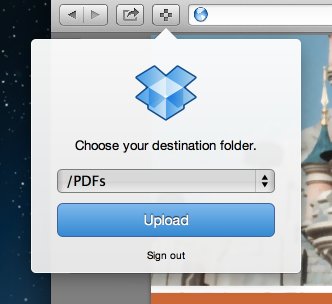
The Safari extension can be downloaded here. Its source code is freely available on GitHub.